My Desk Setup
30 Sep 2021
I am always fascinated to see how other developers work and their desk setup so since WFH is not going anywhere I decided to upgrade my desk setup at home.
Firstly, I gave up my 2019 iMac. Done.
I have an iMac, iPad, iPhone and a MacBook and I felt it was just insane managing all these devices. I didn't want to deal with 2 work computers and wanted to give up either the iMac or the MacBook. What works for me is to give up the iMac and use the MacBook in clamshell mode at home.

I found this a bit cluttered so I finally put my Macbook in clamshell mode.

The desk is LOMMARP and the chair is ODGAR from IKEA.
Due to space constraints, I opted for the Samsung 24 inch QHD monitor. After a few weeks, I regretted not going in for a 27 inch 4K model. Being used to the iMac/ MacBooks, the lower resolution of the QHD is outright visible and a downgrade.
A friend of mine recommended the Logitech MX Master 3 mouse and at first I was skeptical. I was too used to using the Apple Magic Mouse. However, after using the MX Master 3 for a week or so, I am in love with it. It's extremely ergonomic and it's easy on the wrists and fingers. I noticed I bend my fingers a lot less with the MX Master. In addition, with the Logi Options app (that you install on the Mac), I can map the mouse buttons/scroll to keystroke assignments and can literally go through my Safari tabs and triage mails in Superhuman without touching the keyboard. Extremely convenient!
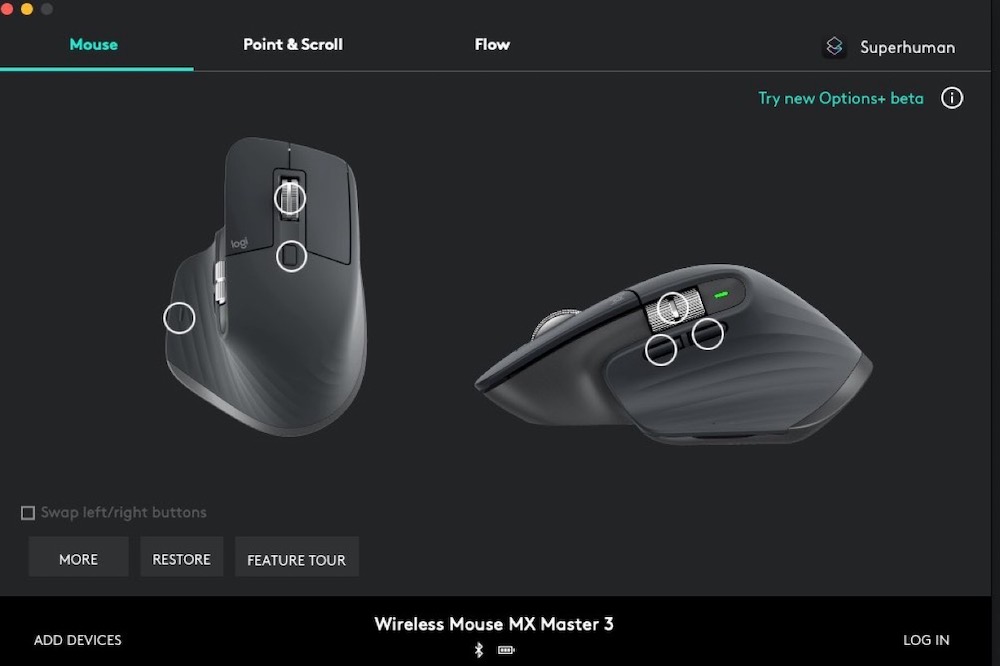
Mechanical keyboards fascinate me - the clickety-clack sound (reminds me of the rains) and the lights. I was going to order the Keychron K2 last year but due to Covid they were not accepting any orders. I got one this year! These keyboards feel full-filling in a sense - the key press seems wholesome. Although, it does take time to get used to this keyboard, they are also a bit noisy (this one is the least noisy with the red switches) - heads-up if you are sharing your workspace with someone. Like the mouse, this keyboard does feel easier on my wrist than the Apple keyboard.
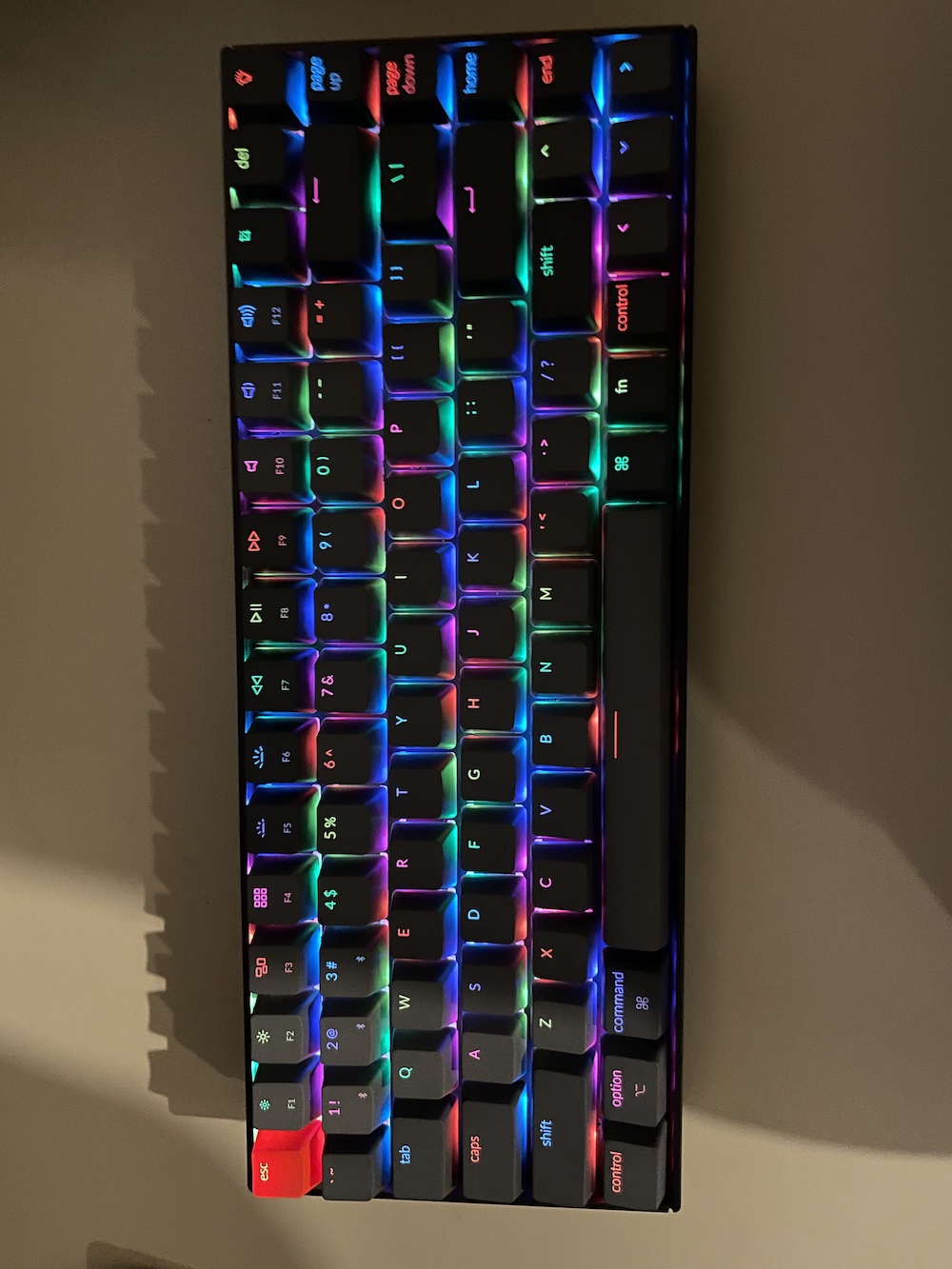

I don't work at night a lot but getting these XERGY LED strip for bias lighting was a fun experiment (see the first image above). They look cool too! Just stick them behind the monitor and plug the end to the USB port for power. There is a small remote control connected to the wire through which you can control the lights, color etc.
There were a bunch of MacBook Arcs/Stands etc. on Amazon but the one I settled on was the TwelveSouth BookArc. They make the best accessories for the Mac with quality materials, sleek design and attention to details (e.g. 2 more silicon inserts for other MacBook models).
Lastly, I use this Leuchtturn1917 notebook with a Staedler pigment liner 0.5 (brown) for note taking. This has served me well for the last 12 months.

That's all. This is my final desk setup.
Note - Issues with the Samsung monitor
At the end of the day, when I put the computer to sleep, the Samsung display goes black, then immediately lights up with the letters "USB-C". It then goes black, then powers up again, in a loop.
If I put the monitor off, my MacBook drains out of battery in the morning.
The solution I have settled for is to disconnect the USB-C and power-off the monitor. Not the ideal solution but I am pretty sure this is a Samsung issue and nothing wrong with my setup.
