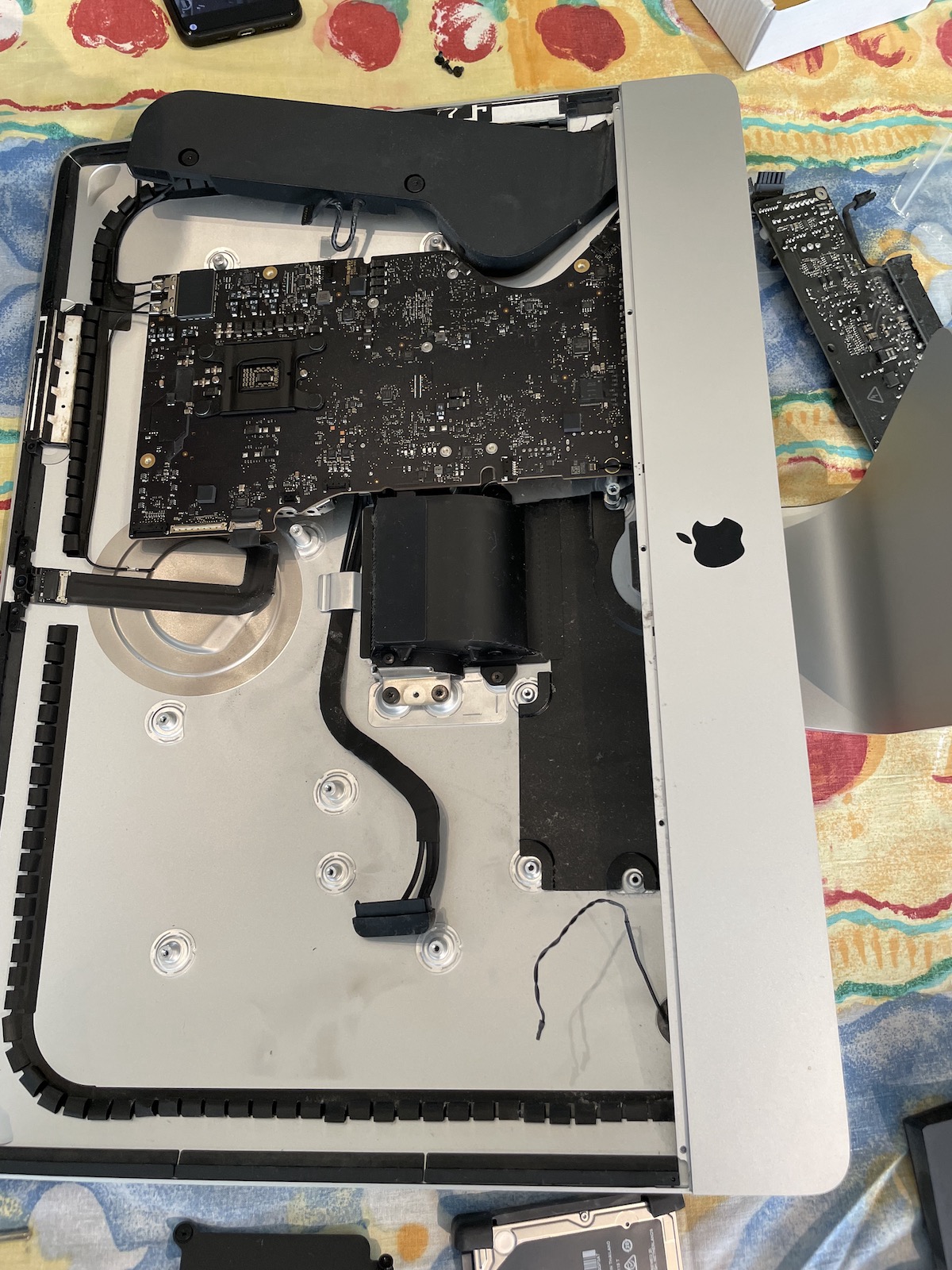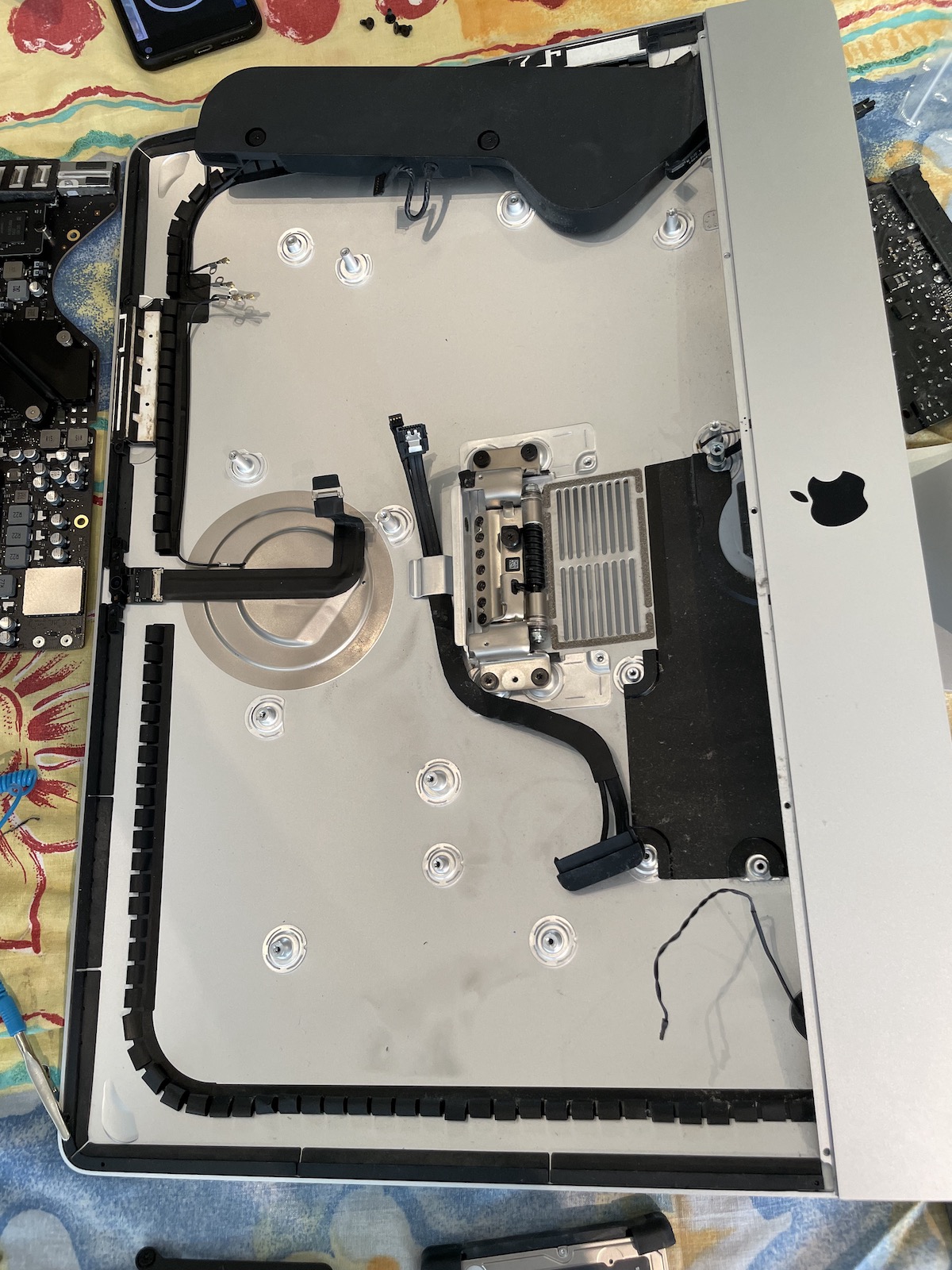Upgrading RAM on an iMac
01 Aug 2021
My 201 9 iMac was slowing down so I (with a help of a friend who did the entire upgrade) decided to upgrade the RAM from 8GB (4+4) to 16GB (8+8). The entire process took about 2.5 hours and the process is complicated and tedious.
Make sure you order the adhesives from Amazon so you can fit the display back after the upgrade is done - and before you stick the adhesives make sure to put back the display, power on the system and check (from the Apple menu) to see if the system recognizes the new RAM. It took a few minutes for this to happen.
I love how Youtube pretty much has everything needed for DIY - this is the video that helped us tremendously.
Apple - you don't have to make this so hard!