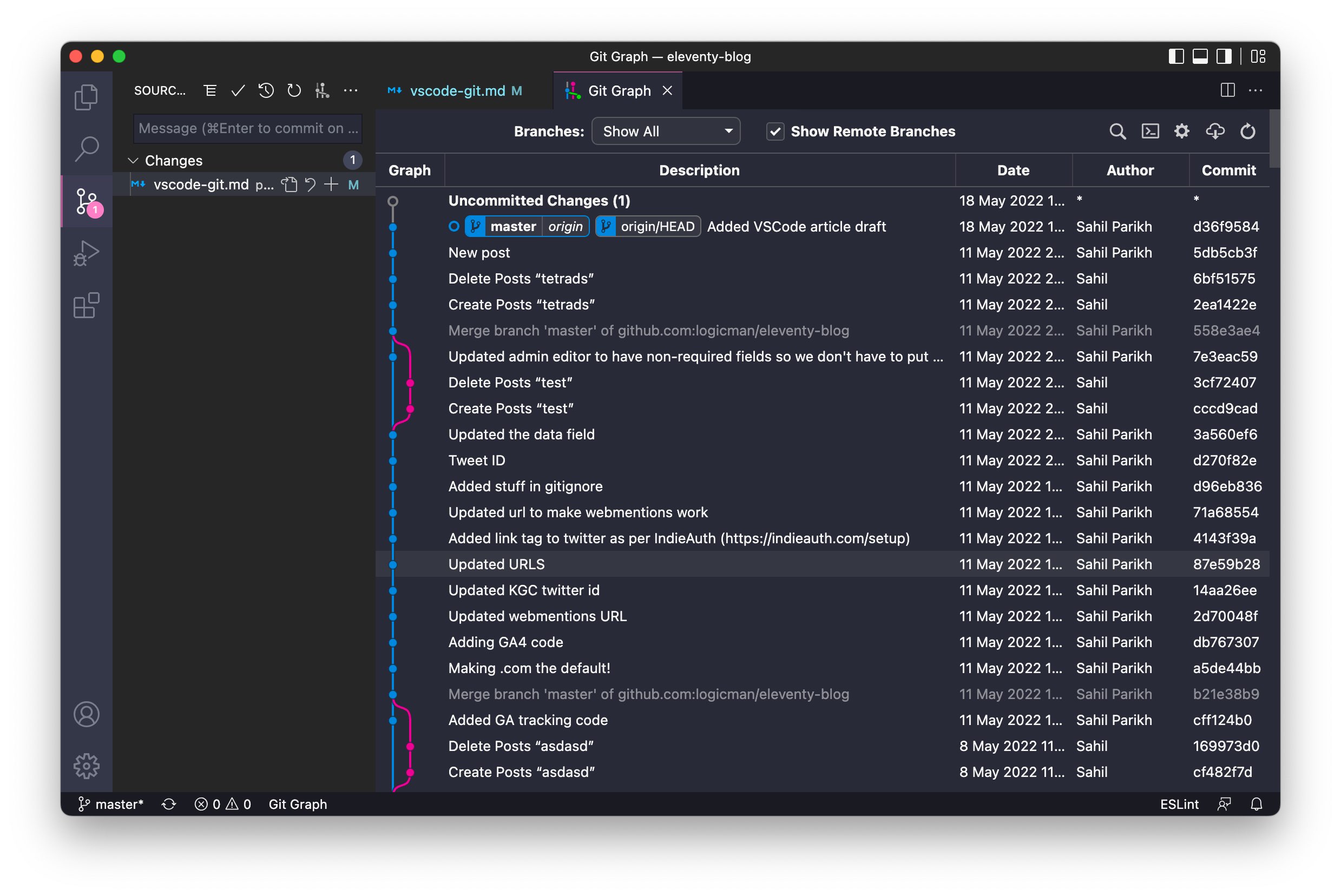VSCode's Git
18 May 2022
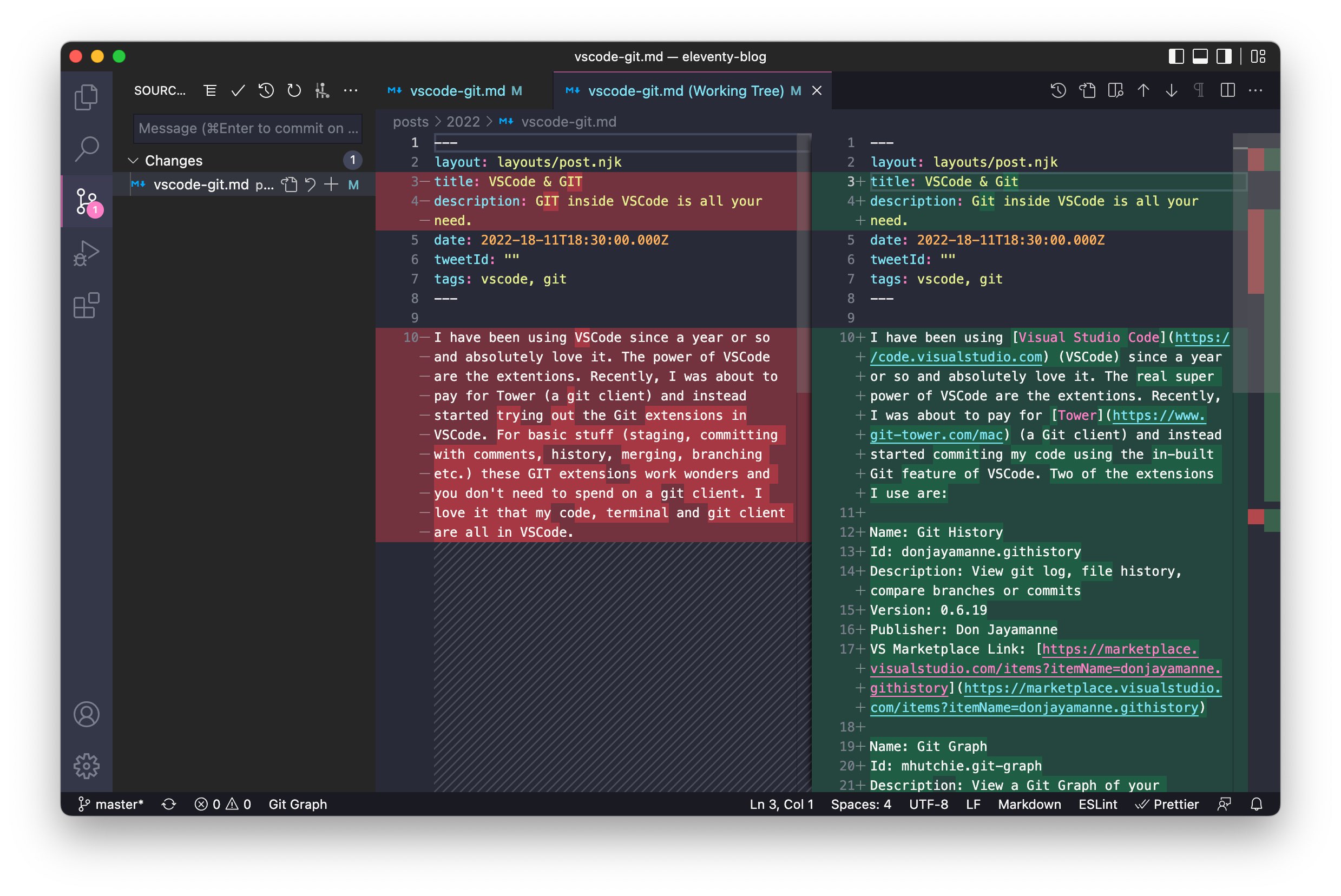
I have been using Visual Studio Code (VSCode) since a year or so and absolutely love it. The real super power of VSCode are the extentions. Recently, I was about to pay for Tower (a Git client) and instead started commiting my code using the in-built Git feature of VSCode. Two of the extensions I use are:
Name: Git History
Id: donjayamanne.githistory
Description: View git log, file history, compare branches or commits
Version: 0.6.19
Publisher: Don Jayamanne
VS Marketplace Link: https://marketplace.visualstudio.com/items?itemName=donjayamanne.githistory
Name: Git Graph
Id: mhutchie.git-graph
Description: View a Git Graph of your repository, and perform Git actions from the graph.
Version: 1.30.0
Publisher: mhutchie
VS Marketplace Link: https://marketplace.visualstudio.com/items?itemName=mhutchie.git-graph
VSCode's Git works perfectly well for staging, committing with comments, viewing file history and diffs. I am assuming this covers most of the Git usage for most people including me.
I love it that my code, terminal and Git client are all in VSCode. Less command tabbing.